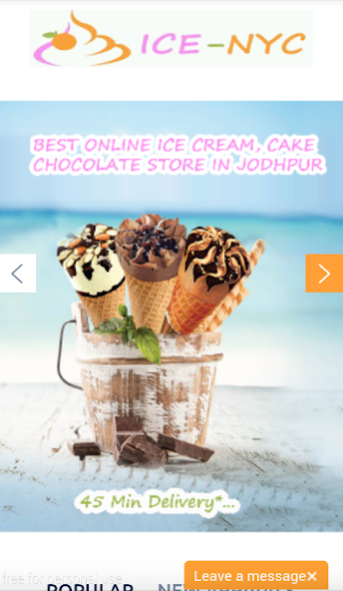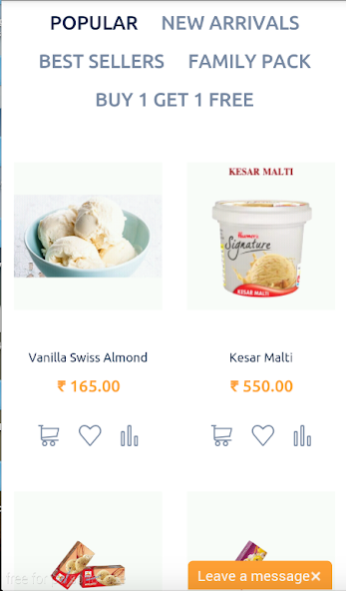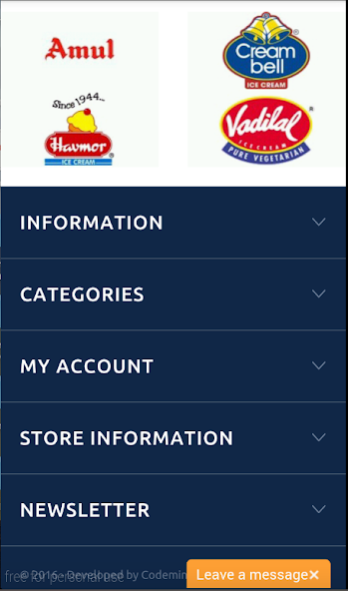Ice-Nyc 1.3
Continue to app
Free Version
Publisher Description
We launched with ice cream, handmade chocolate, pastry and cakes various products under different categories. Customers can now buy products from popular brands across categories such as Amul, Vadilal,Havmor, Creambell and many more at icenyc.in. Don’t forget to check out the icenyc Exclusives Store and also, shop for Today's Deals on icenyc and save big every day. On icenyc, shopping is not only about buying, it's also about gifting and through Gift a Smile you can give products online to charity through verified NGOs.
We are absolutely devoted to making better ice creams and bringing people together. It’s what gets us out of bed in the morning and keeps us up late at night. We believe that you can grow a business as a community of people, with artful attention to detail and the customer experience, and get continuously better at the same time. That REALLY great ice cream served perfectly in a sparkling and beautiful space, with attentive and in-the-moment service (we believe service is an art) brings people together and helps them connect. And that sometimes sparks fly. And that there should be more sparks flying, generally. We like to make people feel good.
About Ice-Nyc
Ice-Nyc is a free app for Android published in the Personal Interest list of apps, part of Home & Hobby.
The company that develops Ice-Nyc is CodeMind Technologies. The latest version released by its developer is 1.3.
To install Ice-Nyc on your Android device, just click the green Continue To App button above to start the installation process. The app is listed on our website since 2016-07-15 and was downloaded 1 times. We have already checked if the download link is safe, however for your own protection we recommend that you scan the downloaded app with your antivirus. Your antivirus may detect the Ice-Nyc as malware as malware if the download link to lib.codemind.com.icenyc is broken.
How to install Ice-Nyc on your Android device:
- Click on the Continue To App button on our website. This will redirect you to Google Play.
- Once the Ice-Nyc is shown in the Google Play listing of your Android device, you can start its download and installation. Tap on the Install button located below the search bar and to the right of the app icon.
- A pop-up window with the permissions required by Ice-Nyc will be shown. Click on Accept to continue the process.
- Ice-Nyc will be downloaded onto your device, displaying a progress. Once the download completes, the installation will start and you'll get a notification after the installation is finished.